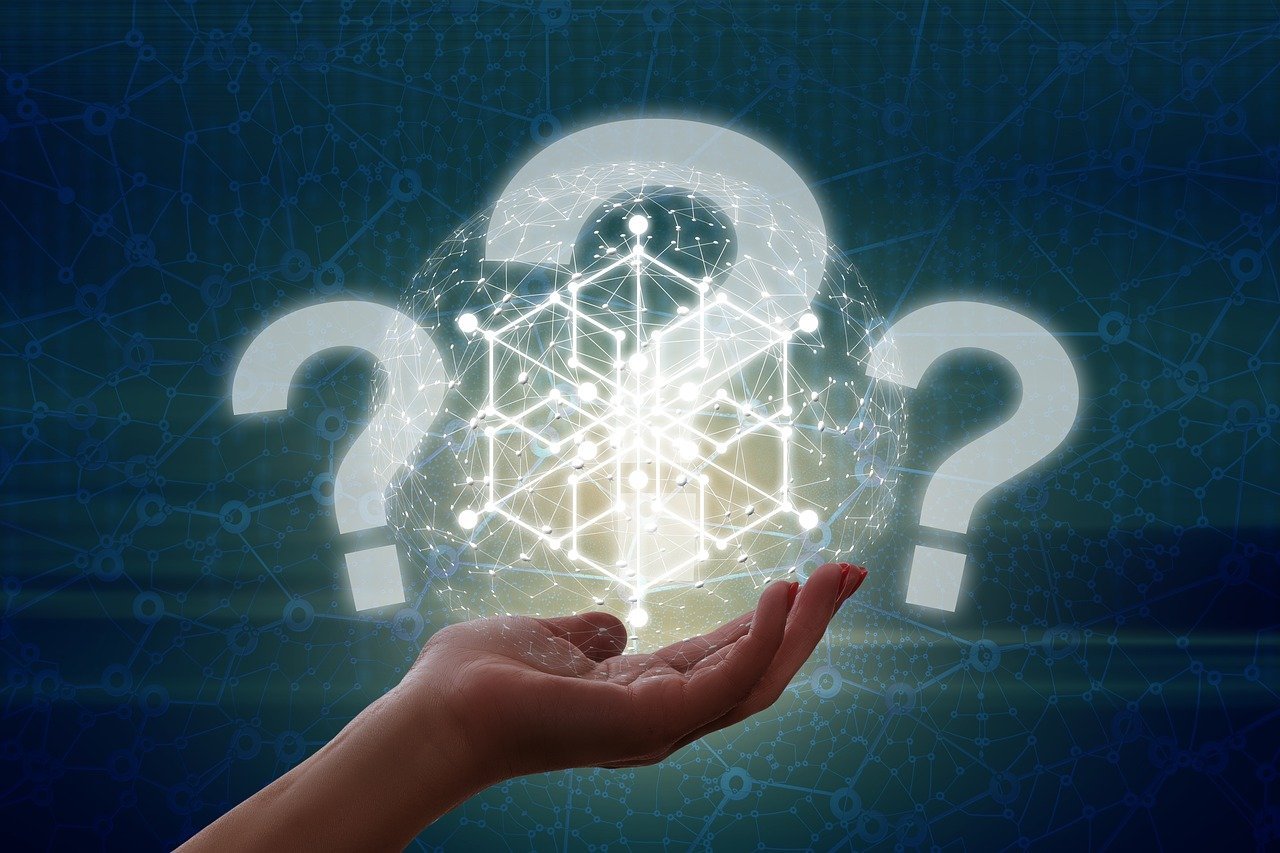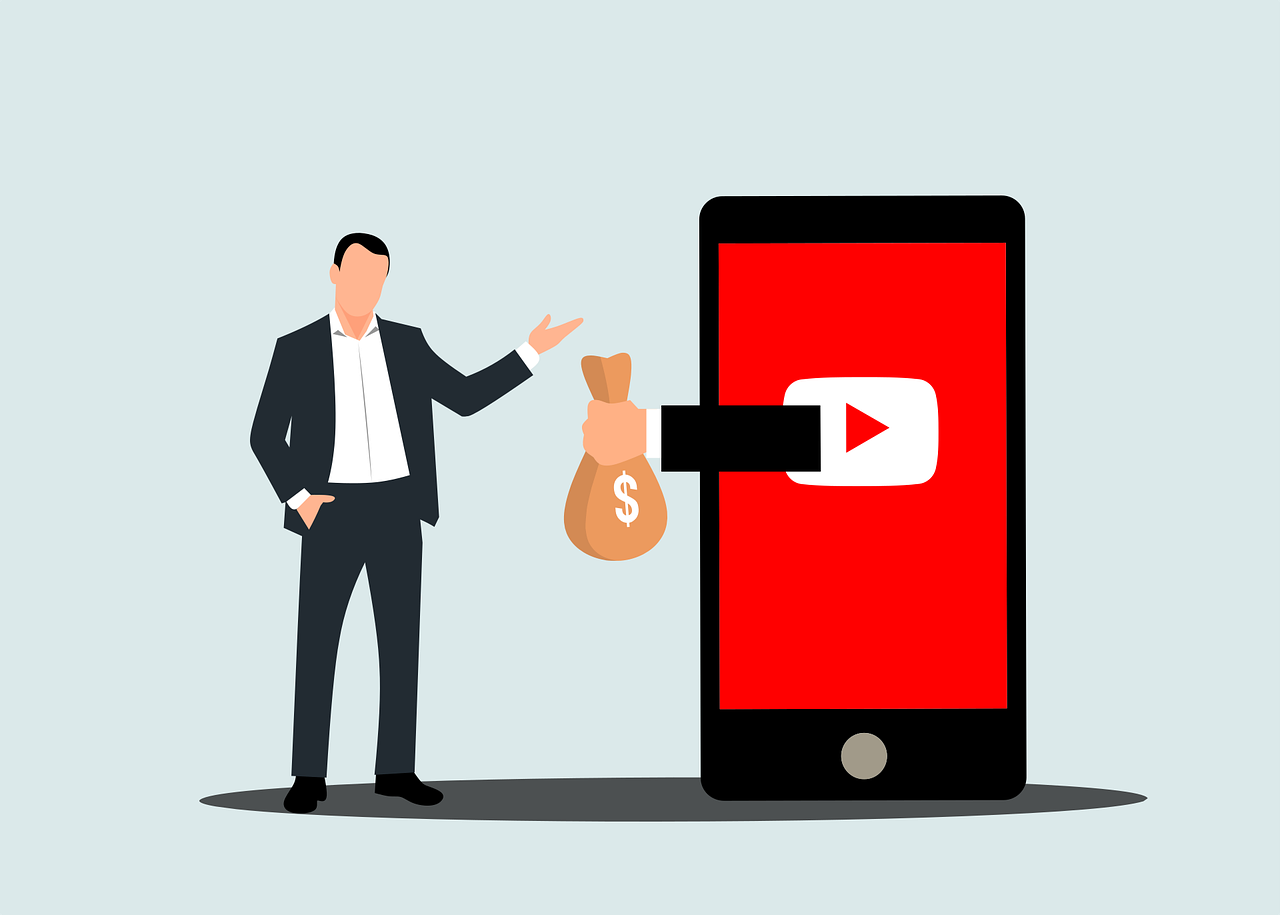Correct Rules for Uploading YouTube Videos || 8 Things to Know Before Publishing Your First YouTube Video

- Clicking on this article means you must have a YouTube channel or are going to open a YouTube channel in the future. If so, you should read today’s article from start to finish. Some of us upload videos to get famous on YouTube and some of us upload BDO to earn on YouTube. If you can’t upload videos to YouTube properly, you won’t be able to achieve either of these. As a result your time, effort and dreams will fail. Uploading videos to YouTube in the right way is very important these days. Because YouTube has a lot of competition, if you can’t upload videos properly, you will be left behind. So from now on if you want to grow your channel then you must upload videos in the right way. In today’s article I will show you how to upload videos to YouTube through laptop, computer. Uploading videos from laptop or computer and uploading videos to YouTube with mobile is almost the same.
To properly upload videos to YouTube, you first need to create a professional YouTube channel. I have previously written an article on how to open a professional YouTube channel. You can read the article by clicking the link below. Correct method to upload videos on YouTube –
- 1. First you need to log in your YouTube channel to your YouTube dashboard. Then, if you look at the upper right corner of the dashboard on YouTube, you will see a create option, click there.

- 2. After clicking on Create option flash icon, you will click on ‘Upload Video’ text.
3. After clicking on ‘Upload Video’ text, you will click on ‘Upload File’ option.
- 4. After clicking on ‘Upload File’ option, you will be taken to file option of your gallery, from there select your selected video and click on ‘Open’ option.
- 5. You will then be taken to the video upload settings. From there you can set Title, Thumbnail, Description, Playlist, Audience, Age Restriction etc. in ‘Details’ option. If you don’t emphasize these things in your video, your video will never go viral. Whether your video gets views or not depends mostly on your ‘Thumbnail’. You must use an attractive ‘Thumbnail’. Try to write the title of your video in short form and description in big form only then the chances of getting views on your video will increase. If you have uploaded videos for kids on YouTube, from ‘Viewer’ you will enable ‘Yes it’s made for kids’ option. And if you have made the video for adults, select the ‘No, it’s not ‘Made for Kids” option. If you want to show your video to viewers above 18 years of age, you need to click on the ‘Age Restriction’ option and turn on the option of ‘Yes, my video is restricted to viewers above 18 years of age’ and if you open your video to everyone. Then you must click on ‘No, Don’t restrict my video to viewers only’ this option should be enabled.
6. Then after clicking on ‘Video Elements’ page you will see Card, End Screen, Subtitle. These things are mainly used to make your videos simple and interesting. These options will not apply to you for the first video.
- 7. Then click on the ‘Check’ page and you can see whether your video is copyrighted or a copyright claim will be made on your video in the ‘Copyright’ option.
- 8. Then unlist and save your video from ‘Visibility’ option, then publish the video at specified time. If you want, instead of publishing directly from here, you can click on ‘Schedule’ option and select the time you want to publish the video from here, then your video will be published automatically. Finally, if you click on the save option (Schedule), your work will be done.

- If you can upload videos according to these rules, your video will definitely get views and the chances of the video going viral will increase. I have tried to explain very easily step by step through this article. Through the next article, I will show you how to easily upload videos with mobile. Today’s article so far. Everyone will be fine and healthy.

How to increase video quality | importance of video quality
How to increase video quality | importance of video quality Video quality does not mean that you have to shoot videos with a good camera

how to rank youtube videos in 2024 | Youtube Seo | Youtube Seo Tutorial For Beginners
how to rank youtube videos in 2024 | Youtube Seo | Youtube Seo Tutorial For Beginners Table of Contents Today’s article is about how to

Correct Rules for Uploading YouTube Videos | 8 Things to Know Before Publishing Your First YouTube Video
Correct Rules for Uploading YouTube Videos || 8 Things to Know Before Publishing Your First YouTube Video Clicking on this article means you must have

No 10 YouTube Channels Eligible to Monetize in 2024 | Youtube Monetization Policy 2024
No 10 YouTube Channels Eligible To Monetize In 2024 | Youtube Monetization Policy 2024 Clicking on this article means you must have a YouTube channel

How To Create a professional YouTube Channel step-by-step guide ( part-3 )
professional How To Create a professional YouTube Channel step-by-step guide Table of Contents For those who haven’t seen our Part-II Premium Article please read our

How to Create a YouTube Channel (Step-by-Step Tutorial) – part – 2
premium How to Create a YouTube Channel (Step-by-Step Tutorial) – part – 2 Table of Contents Those who have not seen our basic article