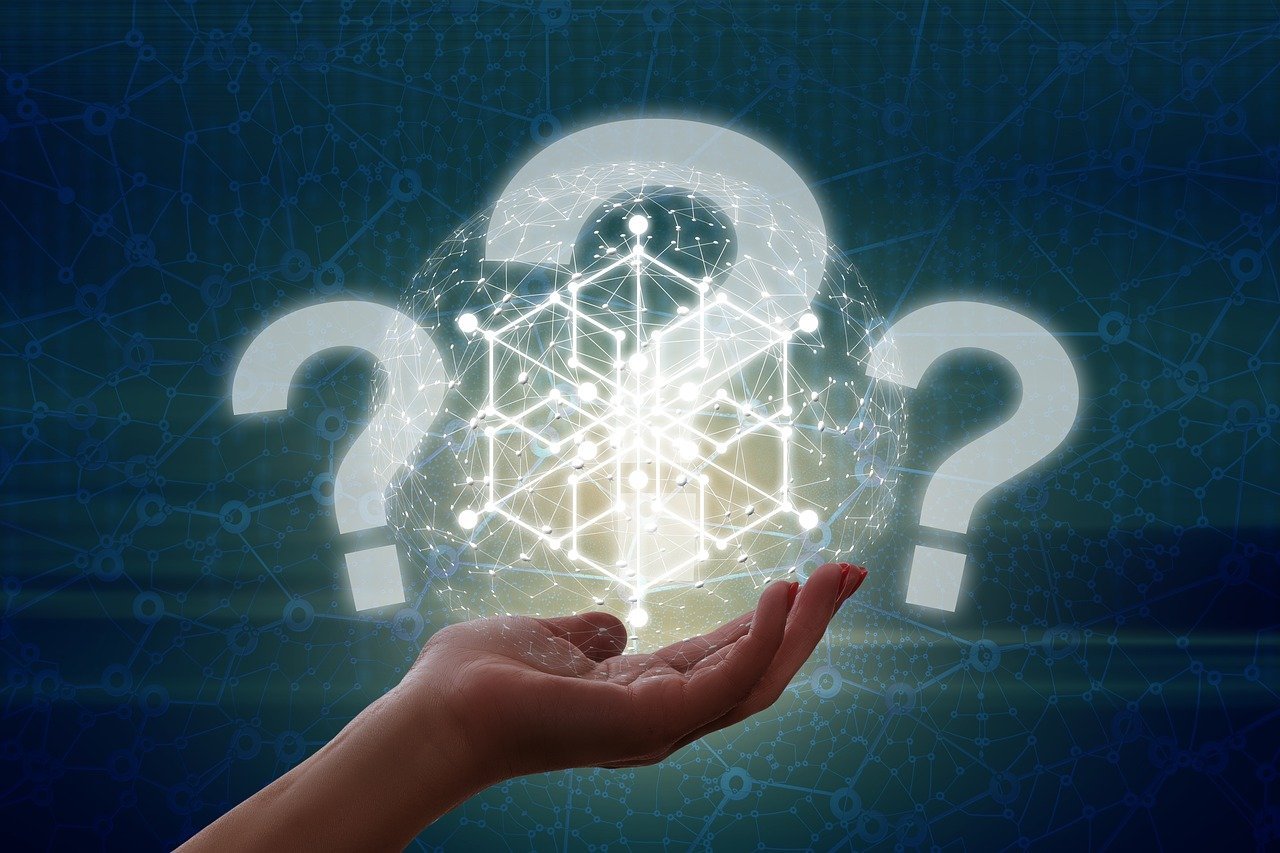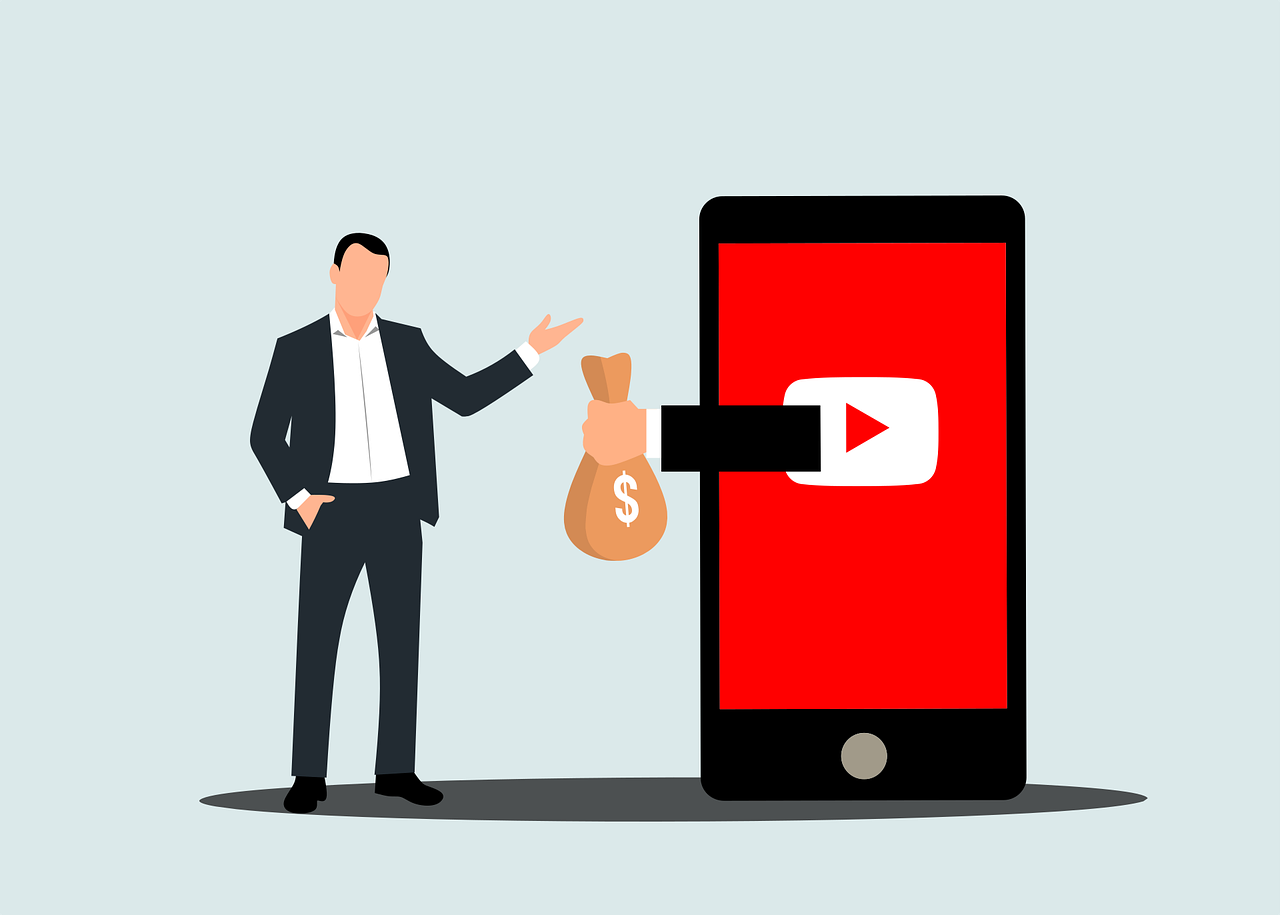BASIC
How to Create a Youtube Channel Step-by-step very easy
- Today’s article is about how you can open a new YouTube channel on mobile, laptop, desktop or computer. Nowadays we all know about YouTube. It is a video sharing platform. Nowadays this platform has become very popular. Almost all of us use this site for our daily needs. And some common people like us provide content to meet the daily needs of our daily life. Who we know as YouTubers. Those who give us new content daily can also earn from this site. YouTube is an easy way to earn online. Some of the YouTubers are earning lakhs of rupees by creating content and some have exceeded crores of rupees in terms of income. If you want to be one of them, you must create a channel like them. And if you don’t want to be a content creator on YouTube, you just want to like, comment, subscribe to other channels, then you need a channel. Before opening a channel on YouTube, you must create a Google account. Because YouTube is a platform of Google.
If you want to earn money by opening a YouTube channel, you must create a new Google account. Then the growth rate of your channel will be correct.
How to create a google account?
- First, I will show you how you can open a Google account through a laptop or computer. To facilitate your understanding, I will explain you very easily in step by step diagram form below.
- 1. First you open any browser specially you open chrome browser. Then search by typing Google. Then such an interface will appear.

- 2. Then you click on google. After clicking you will see such an interface.

- 3. Then you click on the upper right corner. Then you can see such an interpress.

- 4. Then click on “Add another account” option below. After clicking you will see such an interface.

- 5. Then you will click on “Use another account” option. Then you can see such an interpress.

- 6. Now you will create account by clicking on “create account”. Then you need to open Google account with various information like first name, last name, gmail, password, password confirmation, last phone number to open new Google account. You can enter the phone number if you want. And of course you need to use a strong password. The password should be a combination of uppercase or lowercase letters and use a variety of letters, numbers, etc. Of course you need to select a new Gmail, a Gmail that no one has opened before.
- Now I will show how you can easily create a google account through mobile. Earlier, I showed you how to create a Google account through your laptop or computer. If you want, you can also create a Google account through mobile using the same rules. However, opening a Google account on a mobile phone from a laptop or computer can be an exception to this rule. If you want, you can easily create a Google account through mobile settings. Below I will show you how to create a new Google account by clicking on mobile settings.
- 1. First you will click on mobile settings. Then you can come down and see Account or Google option. You will click on either of these two options. (Some devices have Account or My Account instead of Google option. You need to find Google option in settings)

- 2. After clicking on Google or Account option, you can see such an interface. Then click the icon in the corner of your previously logged in Google account.

- 3. After clicking on the option in the corner of Google Account, you will see such an interface. Then you can scroll down a bit and click on “Add another account”.

- 4. After clicking the “Add another account” option, you can see an interface like this. Then click on “Create Account” option. After clicking on Create Account option you will see two options. I would suggest you to click on this option “for work or my business”.

- 5. Now you can see such an interface. Then give the information mentioned earlier. However, a Google account is created through your mobile phone.
Google account how to login to YouTube?
- First I will show you how to login to YouTube with google account on your laptop or computer. First you enter any browser. Then type www.youtube.com and search. Now the YouTube dashboard will open in front of you. Then you will see “Sign in” at the top right, click on it and log in your Google account with your new Gmail and password. Now you have almost created a channel. Through this channel, you can like, comment, subscribe to others’ videos and upload videos to your own channel. If you want to build a big family through YouTube and earn from YouTube as a content creator, there is a lot more work left for your channel.
- In the next article I will show you how to complete the remaining steps of the channel. Basically, I will show you through three articles (Basic, Premium, Professional) how to start from opening a Google account to creating a professional YouTube channel. That’s it for today’s article. Everyone will be fine and healthy.
Facebook
Twitter
LinkedIn
WhatsApp
Threads